WooCommerce
The deema WooCommerce plugin enables seamless integration with our Buy Now, Pay Later (BNPL) payment service. It provides a streamlined API for developers to launch payment flows, handle statuses, and manage transactions effectively.
The plugin works only for Kuwait Dinar Currency
Configuration
- Login to WordPress admin.
- Click on Add New under Plugins, then click on Choose File.
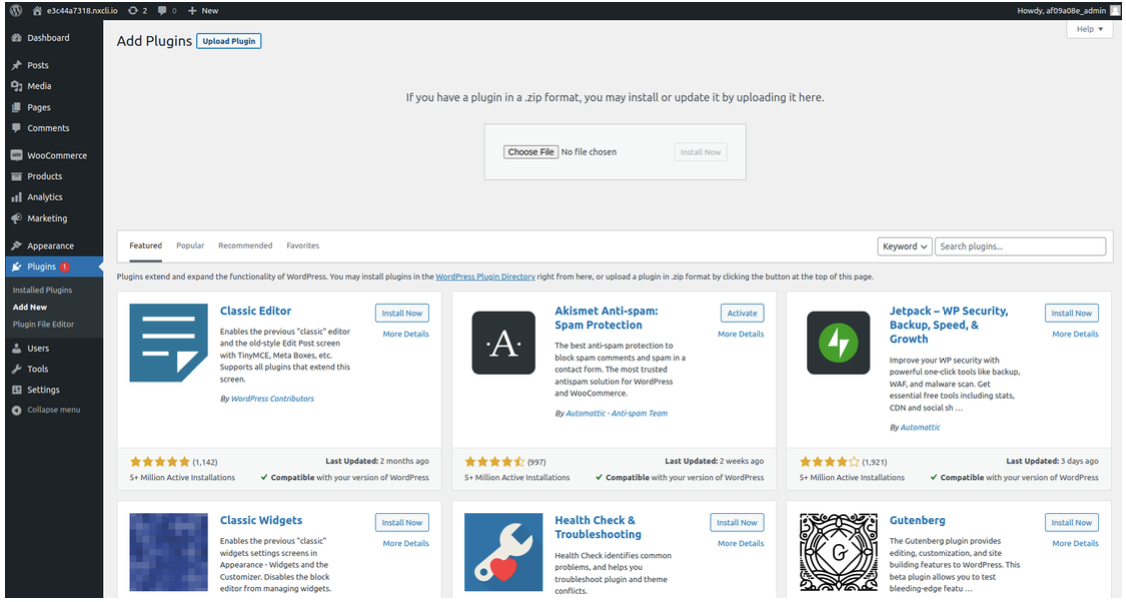
- Unzip the plugin and activate it.
- Now hover over WooCommerce click on Settings click on Payments then enable the deema Payment and configure it with your API keys whether it is SANDBOX or PRODUCTION.
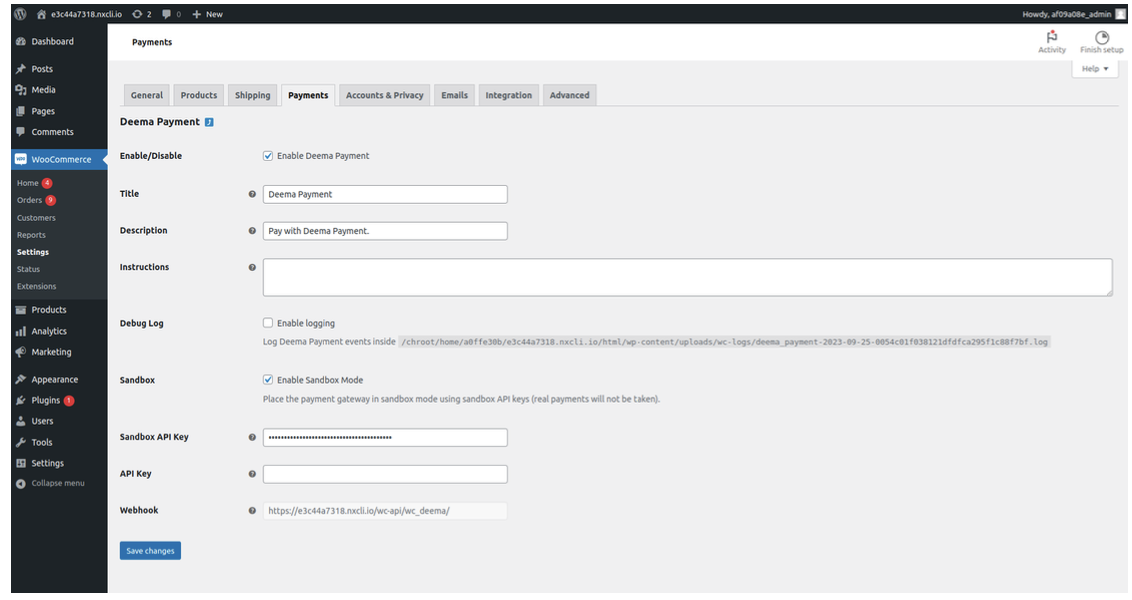
- Add the base URL of the website in the Webhook with the wc-api/wc_deema/ at the end of the URL.
- Similarly add the base URL in your deema merchant portal.
Configure refund process
- Login to WordPress admin by adding wp-login/php at the end of the base URL.
- Now hover on the WooCommerce a sub-menu will open then click on the Orders.
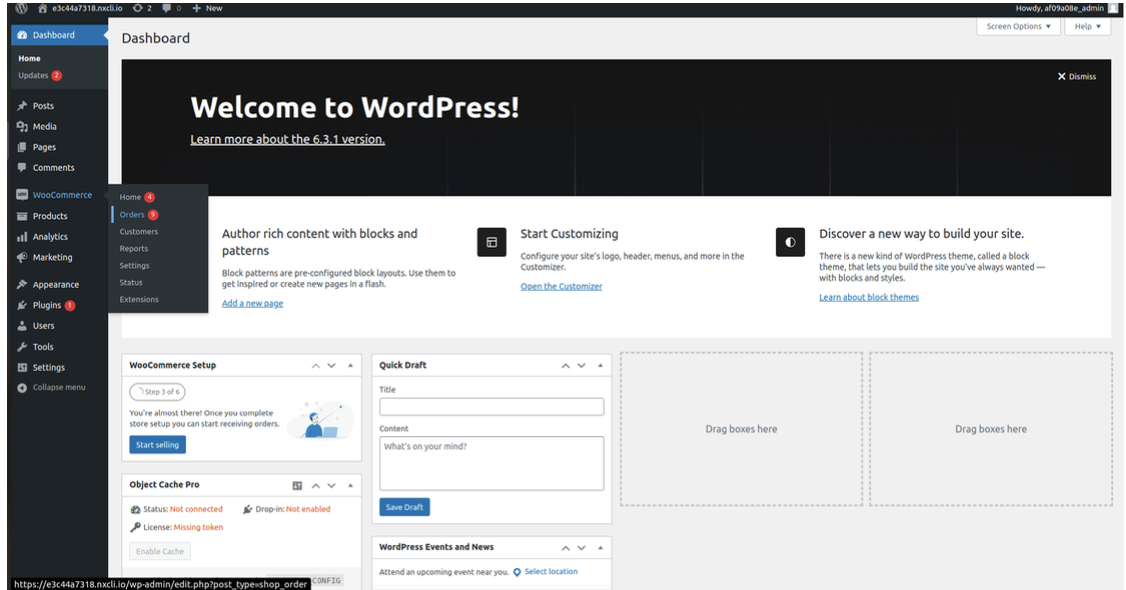
- To set up a WooCommerce store please refer to this link and set up the shipping method, currency, etc.. Start with WooCommerce n-5-steps/
- WooCommerce introduces a new block system for cart and checkout.
- Click on the order you placed, in the item section click on the Refund button, add the amount, and click on Refund with deema payment.
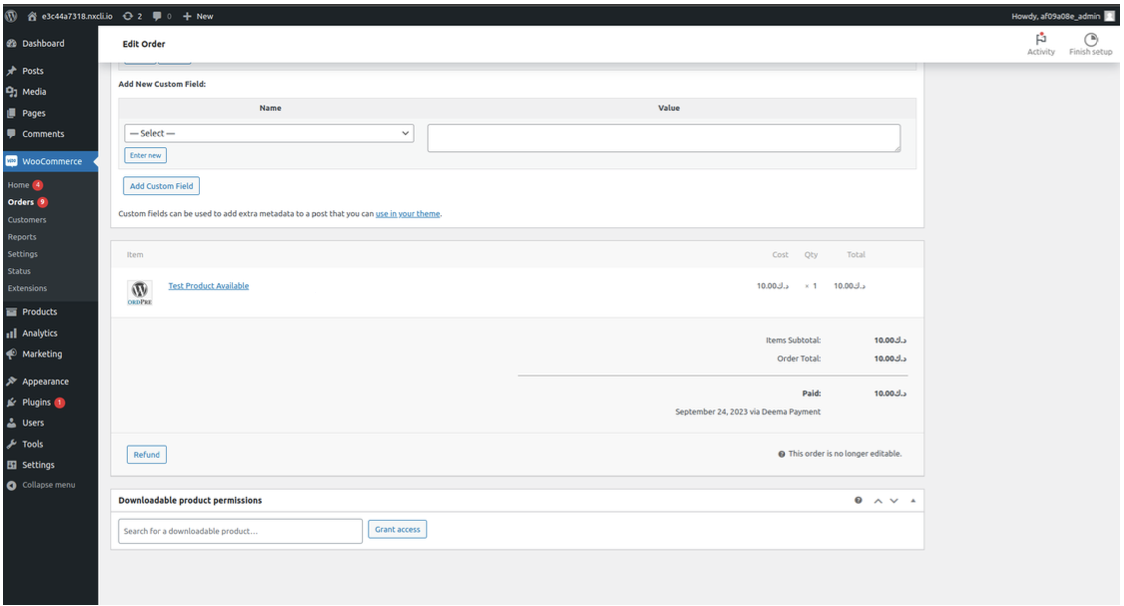
- If the WordPress is fresh installed, also need to set the permalink to Post Name.
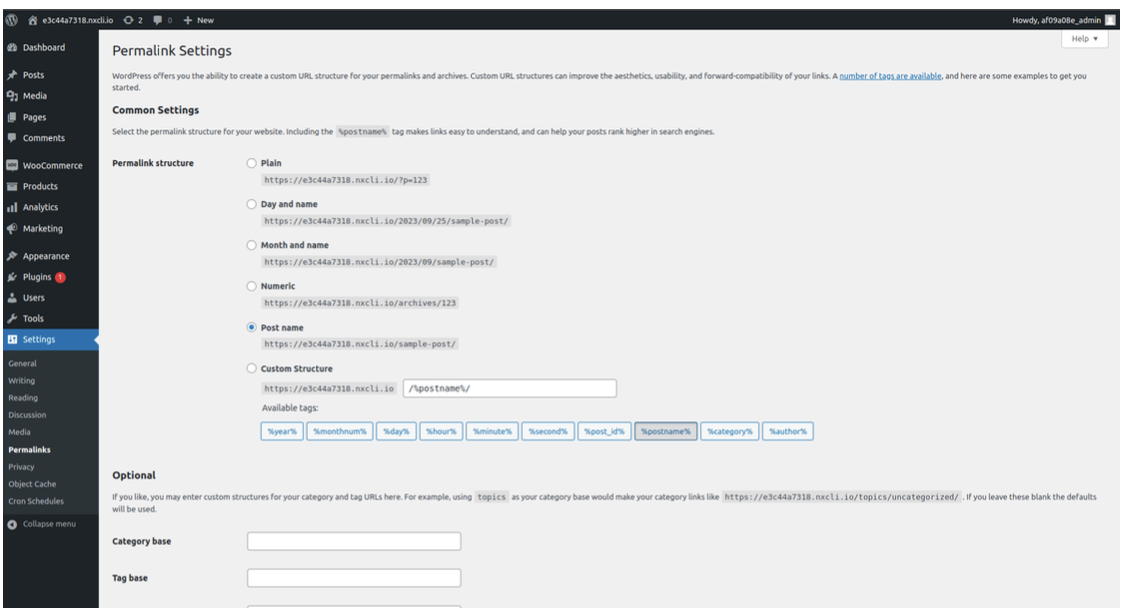
Updated 17 days ago
